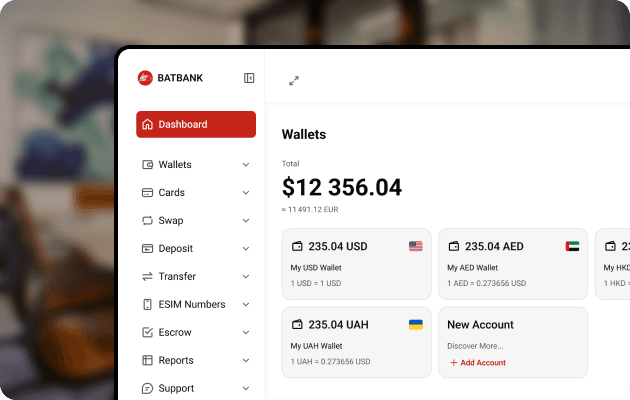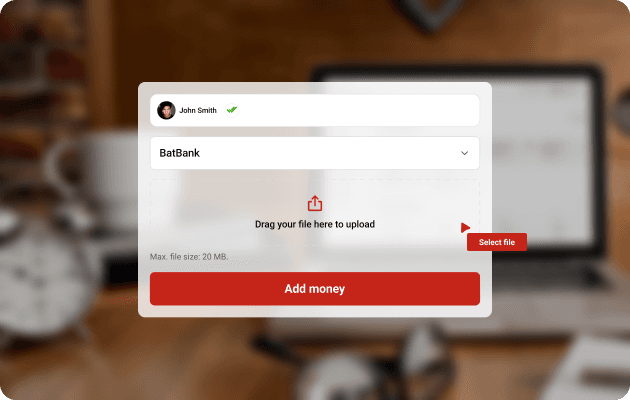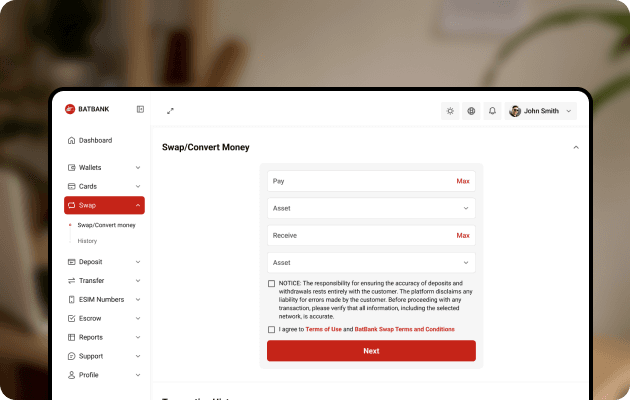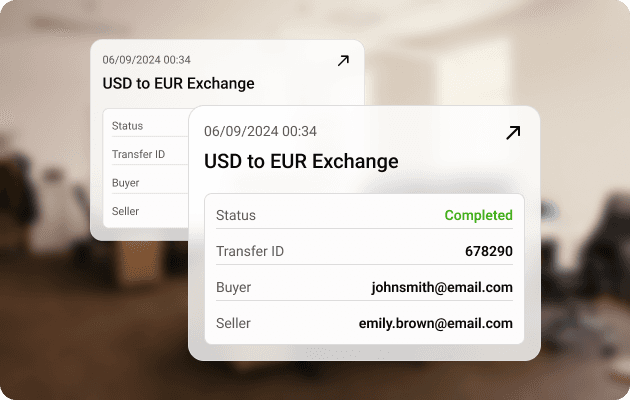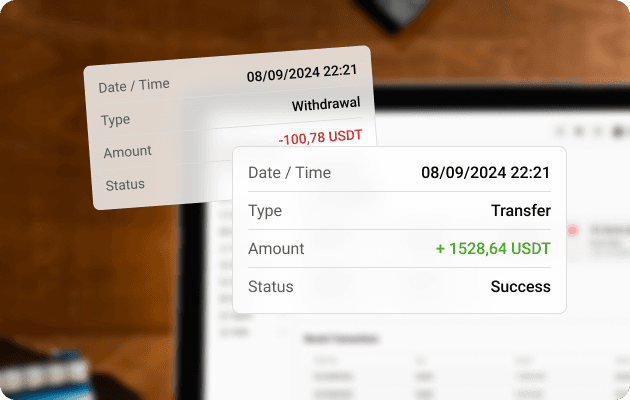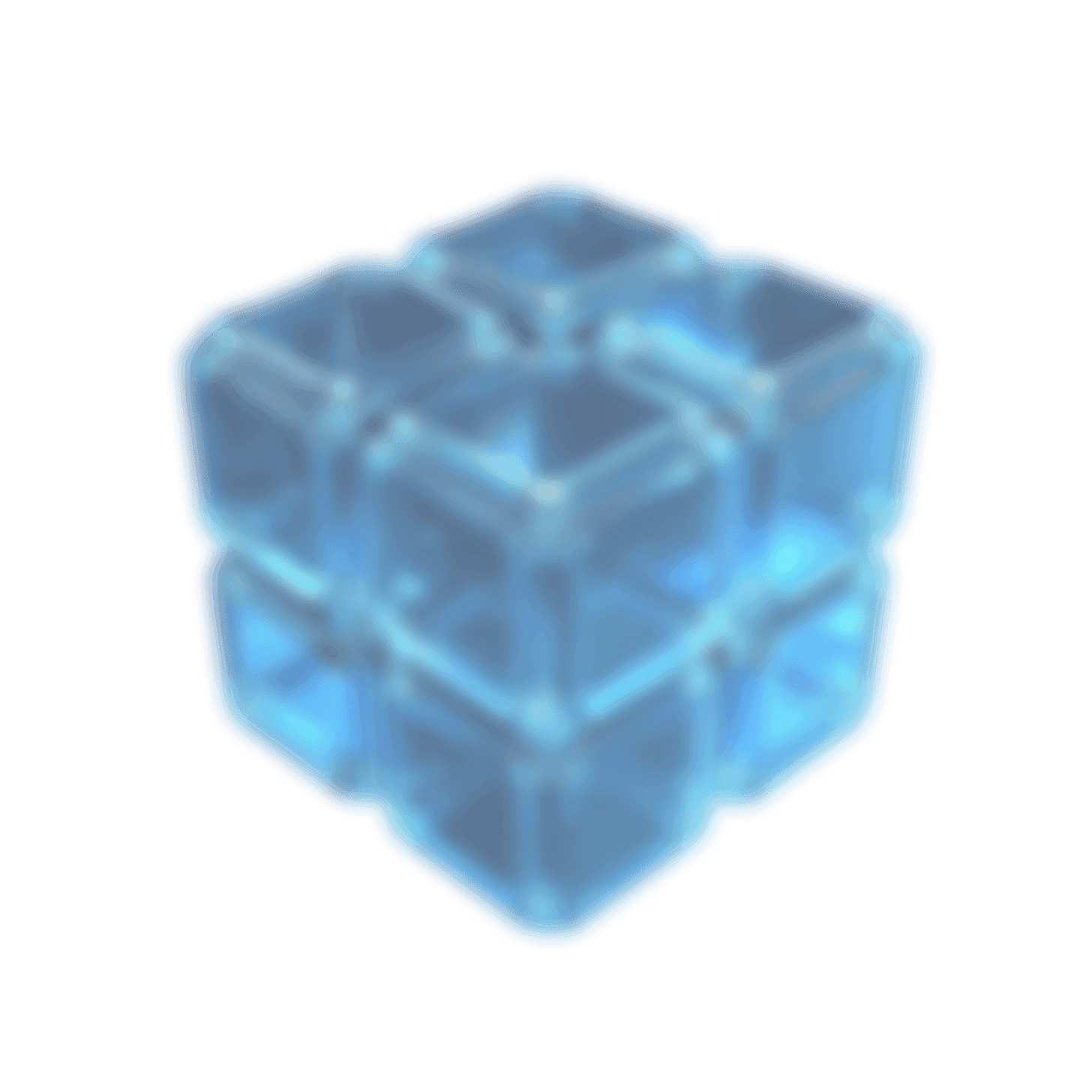
Unlock a new way of banking with BatBank!
Open accountBatBank – clear solutions for everyday banking
EXPERIENCE SMARTER BANKING WITH BATBANK


Effortless control with our simple app interface
Try our BatBank system to manage your funds
Use the BatBank platform to control your finances with ease and efficiency.
Reliable transfers with smooth integration
Escrow is a protected financial service where a neutral party securely holds money or assets during a transaction, releasing them only when all agreed terms are fulfilled.
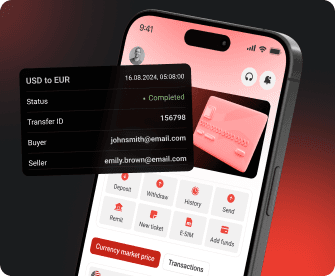
Digital Wallet Safety
Access and Manage Multiple Currencies
Open your wallet with ease and control several currencies like USD, EUR, and others. Make quick transactions and switch between currencies in seconds.


Start Using Your Wallet Right Away
Create your wallet in minutes with a quick setup process. Get access to secure storage, multi-currency options, and easy transfers from the start.
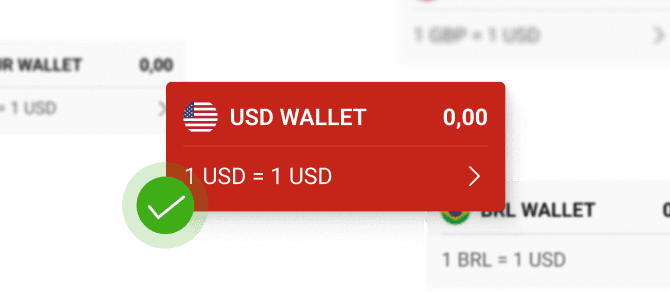
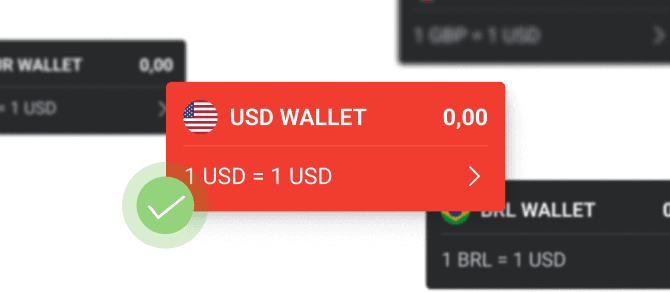
Add Funds Easily
Deposit money in your chosen currency, including USD or EUR. Funds are safely stored and instantly available for use in your wallet.
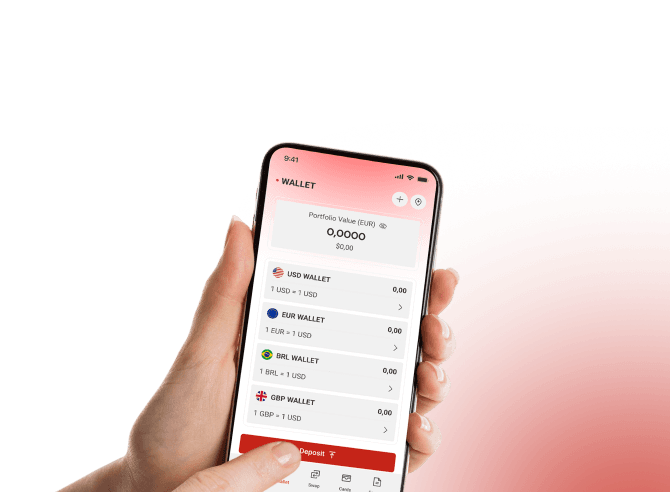
Frequently Asked Questions
Browse our FAQ section to get quick answers to the most common questions. Learn how to manage your account, handle transactions, protect your data, and more — all in one convenient location.
1. How do I find the nearest branch or ATM?
You can withdraw money from ATMs located all over the world. The nearest digital fintech branch is in your pocket. With the online banking system, BatBank is always with you.
2. What should I do if I lost my card or it was stolen?
If your card is missing, let us know immediately. We’ll block your card immediately and you need to make KYC again then new card will be prepared and sent to you. To report a lost or stolen card, call BatBank at the customer service number.
3. What is your customer service number?
BatBank Support Contacts: WhatsApp: +62 852-8094-8830 Call Center: +62-21-577-0067 Customer Service: Email: cs@batbank.co.id Support: Email: support@batbank.co.id
4. How do I reset my pin?
You can get the password renewal code by saying you forgot your password or contacting BatBank from BatBank customer service.